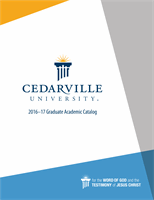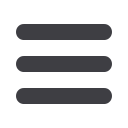

2016–17 Graduate Academic Catalog
Page 15
Introduction
Campus Services
connection are necessary to access online course activities using
Moodle. You may access Moodle at
cedarville.edu/moodle .Log
in using your Cedarnet username and password.
• Contact your professor if you are unable to access your
course.
You will also want to conduct academic business using two
online tools:
• CedarInfo
• Viewing your transcript, checking your class schedule,
accessing your latest invoice, updating your address, etc.
•
cedarville.edu/cedarinfo• Student Planning
• Registering for classes
•
cedarville.edu/studentplanningFor both CedarInfo and Student Planning, log in using your
CedarNet username and password.
Before using Moodle, CedarInfo, and other network resources,
please read the Acceptable Use Policy for CedarNet at
cedarville.edu/acceptableuse .Use of Cedarville University
computer or network resources implies agreement to these
policies.
Computer Help
The computer help desk may be reached by phone at 937-
766-7905 or email at
techhelp@cedarville.edu. Please identify
yourself as a graduate student so that the staff can help you
more efficiently. Accessing the comprehensive list of help pages
answers many common problems:
cedarville.edu/techhelp.Graduate students are provided a University email address
using Google Apps. All official email correspondence from the
University will be sent to this account. Check your account
frequently. Access your University email account at
cedarville. edu/google .Recreation Center
Cedarville University graduate students have full access to the
campus recreation programs and facilities at no additional charge.
The Recreation Center includes the 60,000-square-foot Doden
Field House and the 28,000-square-foot Fitness Center. The Field
House has a 200-meter indoor track along with four basketball/
tennis/volleyball courts. The Fitness Center has a 36-foot climbing
wall, an exercise studio, three racquetball courts, a free-weight
area, and more than 45 cardio machines.
Your Cedarville University Graduate ID card is necessary to
use the facility. For hours of operation and additional information,
please visit
cedarville.edu/reccenter .Food Services
Graduate students may purchase meals in the dining hall at
faculty/staff rates. Current rates are posted at the entrance to the
dining hall.
Campus Safety
Parking Registration
All graduate students attending campus-based classes should
register their vehicles with Campus Safety. When registering
students need to provide vehicle insurance information in addition
to the make, model, color, and license plate number of the vehicle.
Students will receive a parking permit to be placed on the rearview
mirror where it will be visible. Vehicle registration and parking fee
information are located online at
cedarville.edu/campussafety .Graduate ID Cards
Every graduate student is required to have an ID card and may
obtain one from the Campus Safety department, located in the
Stevens Student Center. The first ID will be provided to you free
of cost. A minimal fee is required for replacements. You must have
your ID to check books out of the Centennial Library. They also
provide a source of security identification.
Security and Safety
Security personnel are on duty on a 24/7 basis. To request an
officer to assist for a door opening, report an emergency, etc., you
may dial 999 from any campus telephone or call 937-239-6491
from off campus or a cell phone. Please dial 911 for police, fire, or
medical emergency.