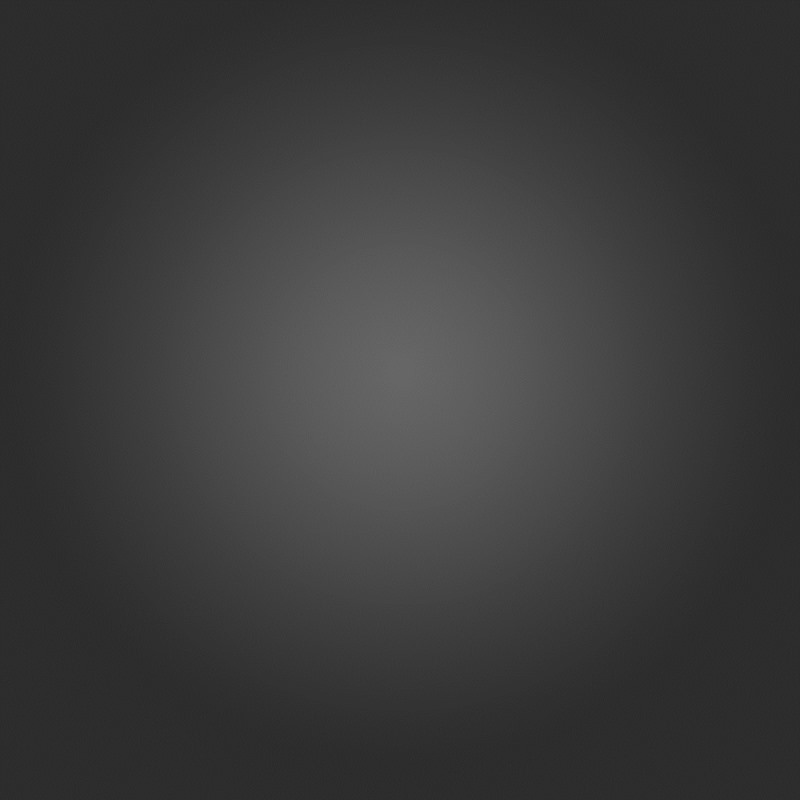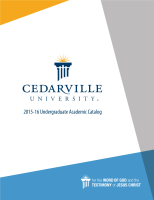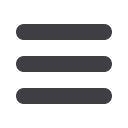

Financial Registration Policy
To enable the University to be responsible in meeting its
financial responsibilities, students must make provision for the
payment of their bill on the due dates established by the University
each semester. A student’s registration for courses indicates a
commitment to pay for related charges as stated in the University
catalog.
The following payment plan schedule was established to help
students care for this responsibility:
Fall 2015
Spring 2016
First Payment Due:
Aug. 4, 2015
Jan. 5, 2016
Second Payment Due:
Sept. 1, 2015
Feb. 1, 2016
Third Payment Due:
Oct. 1, 2015
March 1, 2016
Fourth Payment Due:
Nov. 1, 2015
April 1, 2016
A student is not considered financially registered until
at least the first one-fourth payment has been received
by the Cashiers Office.
Students who do not make financial
arrangements for the first payment due on their University bill
will not be permitted to attend the University. Failure to make
subsequent payments could result in the loss of dining hall
and library privileges and the withholding of grades and online
registration.
Making Payment
Students and parents may pay their University bill using several
payment methods, including check, cash (in person), debit/credit
card with a convenience fee, or online through our EZPAY system.
For your protection, please do not mail cash.
Please send payments made payable to:
Attn: Cashiers Office
Cedarville University
251 N. Main Street
Cedarville, OH 45314
*Please remember to include your student ID# and student name on all checks.
Payment by Internet, please visit:
cedarville.edu/ezpayFor more information on payment options, visit the Cashiers
Office website at
cedarville.edu/cashiers.Notification of the University Bill
Students who preregister will receive an invoice based on
their preregistration schedule 20 to 30 days before the semester
begins. Students are responsible for making their payments by
the due dates. Monthly notices are sent via email to the student’s
Cedarville University email. The student can request the invoice/
statement be sent to additional email accounts. Paper invoices/
statements can also be requested for a $3/month fee. You may
view your student account history at any time by using CedarInfo
and selecting “View your student account.”
Invoices and Statements Online
Students may view their student account, current invoice, and
most recent transactions online using CedarInfo. Students may
also assign their parents a password, giving them access to their
student account and invoices. Parents can view this information by
logging onto CedarInfo through their own Internet service provider.
Payment Penalties
Students who fail to make acceptable payment arrangements
within a reasonable period of time will be denied access to
the dining hall and library until such arrangements are made.
Students who do not make payments by the stated due dates will
be charged $25. Students with unpaid balances at the end of the
semester may be denied grade reports, transcripts, diploma, or
enrollment in the next semester. Students with past due accounts
will also be responsible for any fees incurred in the collection of
their past due account.
Interest Rates
An annual interest rate of 13 percent (1.083 percent per month)
will be charged during the academic year on accounts of current
students. An annual interest rate of 15 percent (1.25 percent per
month) will be charged during the academic year on accounts of
students no longer enrolled and on all student accounts during the
summer months. (May–July)
Prepayment Incentive Credit Plan (PIC-Plan)
This plan enables a student to earn interest on a student
account that has a credit balance of $500 or more on the first day
of the calendar month. The PIC-Plan account and the student
account are one and the same. PIC-Plan interest is taxable and
anyone earning $10 or more in interest will receive a 1099-INT
form. Please go to
cedarville.edu/cashiersfor the maximum
deposit amount and the current interest rate.
Withdrawals From a Student Account
Students may withdraw cash from their student account
during the semester, provided they have a credit balance. Cash
withdrawals may not exceed $100 per week. No more than two
cash withdrawals may be made per week. Withdrawals of amounts
greater than $100 are issued by EFT deposit; requests can be
made by using CedarInfo by selecting
“Request a payment from
your student account” under Financial Transactions
. Refunds
are issued within three to four business days of the request.
New Student Reservation Deposit Refund
A reservation deposit must be submitted by new students as
an indication of the intention to enroll. The amount of the deposit
is $250. This money will be credited to the student’s account and
Page
279
2015–16 Undergraduate Academic Catalog
Financial Information
Financial Information